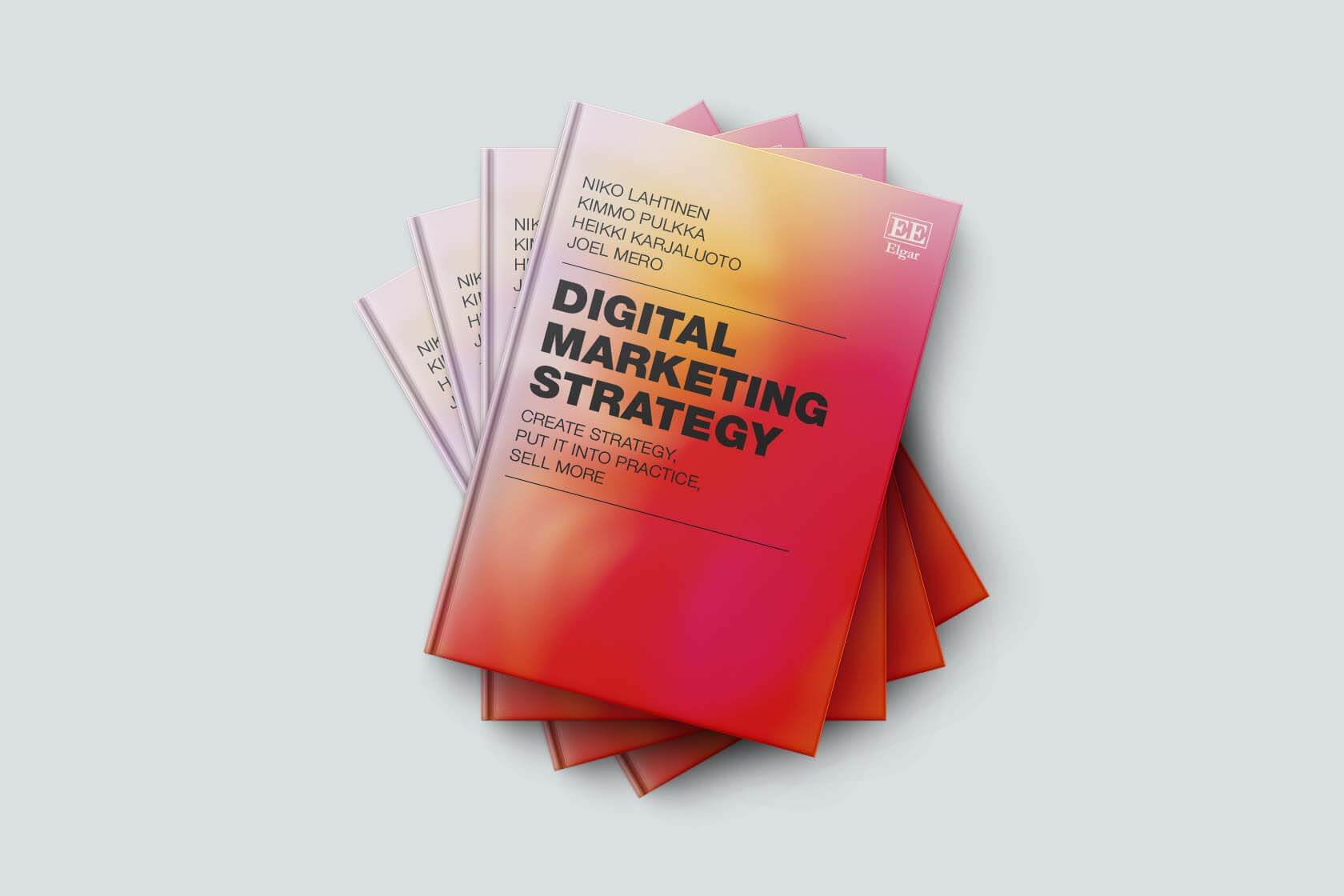A website is your company’s business card, through which many customers get your first contacts. Therefore, the website must be well executed, as first impressions mean a surprising amount. This can be seen, for example, in investing in appearance, improving usability, or minimizing website download times.
In many cases, however, issues related to website security receive less attention than others. This in itself is understandable because security issues are not a visible part of the website. In general, security issues only come to mind when there are problems with them – and it can be too late.
This blog post walks you through the myths, tricks, and tips related to the security of your WordPress site to reduce your site’s risk of falling into the wrong hands.
Why take care of your security?
Before we go into the tips and lessons, let’s start with the basics. What do you need to know about the security of your website and why should I take care of it?
The security of your website is the sum of many factors and, at worst, neglecting a single author can make your site vulnerable to attackers. Hacking always causes some gray hair for the site owner. At its easiest, the situation is overcome by restoring a backup, but without a backup, an attack can lose a lot of data at worst.
It is always worthwhile to take security issues seriously. Under no circumstances should you downplay the problem, for example by thinking “ there is nothing important about my website” or “ what exactly would someone attack on my site.”
Most of the attacks on websites are not deliberately targeted at your website, but only bots have found a suitable hacker to go through on your site. However, this does not remove the fact that security issues should be taken seriously.
What can the result of negligence be?
If someone gets inside your site, they can really do anything there. The appearance of a page can change in different ways as bots add content to the site that drives their own agenda. In many cases, the first signs that can be seen for the visitor of hacking into the site are the different vague links that appear on the site.
Very often, these links take you to some online casino, loan provider or website selling male fitness-boosting drugs. Whatever the destination of the link, it gives an embarrassing insight into your company to customers. While site visitors probably realize that this is non-site material, they force the customer to have a negative image of your business.
In addition to junk links and advertisements, there are other potential problems. Any customer data that may have accumulated on your site may leak into the hands of third parties as a result of a security breach. In addition to this, there is a risk that your site will forward malware or spam.
Tip 1: Do not rely solely on WordPress security add-ons
Let’s start with a myth that you very often come across on WordPress pages. It is possible to get various security-enhancing add-ons for WordPress that are either chargeable or sometimes even free of charge. Sometimes you hear sayings about how “our site has one security add-on, so there is no risk .”
However, the use of security add-ons alone is not a shortcut to happiness, but in addition to using add-ons, everything else on the site must be in order.
Tip 2: Use the right passwords
One of the biggest risk factors for website security is non-existent passwords. Sometimes we put a little laziness on a site with rather poor passwords that are easy to remember and write.
Surprisingly, many people set their own passwords, for example as “cat”, “12345”, “password”, “[my name]” or “Company name2020”. Although there has already been a bit of an attempt at using a big initial and numbers in the last of my examples, those are far too easy passwords for the right use.
The correct password should include:
- 15 characters
- Mixed uppercase and lowercase letters
- Numbers
- Special characters
The easiest way to set a password that is strong enough for a WordPress user is to use WordPress’s own password generator tool. The tool provides you with a ready-made and secure password in one click.


Tip 3: Pay close attention to the admin users
Admin users, i.e. administrator users in Finnish, should be careful. Every new admin user on the site has one possible new path to get to the site to catch up. If possible, it is not a good idea to create your own user for all employees of the company, or at least not all users should be given admin-level permissions.
A long list of users with admin rights combined with the aforementioned poor password hygiene is a combustion combination. Remove additional admins from the site, access limited permissions for users where possible, and make sure that the passwords for users on your site are correct.
Plus, one simple tip about admin users. Never name an admin user admin. However, admin is one of the most common usernames, so attackers will certainly be among the first to try this too.
Tip 4: Use captcha on the sign-in page
One simple way to secure a WordPress site is installing a captcha on the login page.
Captcha can be either a simple formula, number typing, or a look-out of images. The purpose of this is to prevent bots from accessing the page, since bots do not know how to respond to captcha. Captcha can be installed on the page, for example, through various add-ons.

Tip 5: Perform updates for add-ons and the website on time
The world is evolving, and we are in on it. The same laws also apply to websites whose technology receives a variety of updates at regular intervals. Updates can be found in WordPress as well as in the add-ons.
Making updates can vary greatly depending on what kind of package you have with your own service provider. Some service providers automatically update your website, while others do nothing without a separate request to update the site.
Whether you receive updates automatically or not, it is important to do perform them on your site anyway. Outdated versions may contain vulnerabilities that could allow your web pages to slither in. Updates are being made to improve add-ons as well as to eliminate detected security vulnerabilities.
Very often, the non-updating of sites is justified by the fact that a section of the site may stop working after the update. However, these situations are quite rare. A greater risk to your site is that through an outdated version, someone can access your site. Sometimes, a single opening in add-ons may open a path for an attacker to hijack your site.
Tip 6: Completely remove unnecessary add-ons
The previous tip covered WordPress add-ons, which each site uses from a few to even several dozen add-ons. As mentioned above, a vulnerability in one add-on used on the site may be sufficient for an attacker.
For this reason, it is advisable to use add-ons in a prudent manner. You do not have to be afraid to use add-ons, but you should not install them on the site just for the pleasure of installing them. In addition to representing a security risk, the additional add-ons also slow down the page. Long download times can reduce your site’s rankings in search engines, so you should not intentionally gain extra weight on your pages.
For add-ons, it is also a good idea to remember to completely remove unused add-ons from the site. In WordPress, it is possible to install an add-on on the site, but it does not have to be enabled. At this point, however, it is important to remember that deactivated add-ons can also pose risks.
Tip 7: Take care of your site’s backup
Backing up your website also depends a lot on the service provider you use. Some providers may create backups up to many times a day, while other providers do not create them at all.
A backup may seem pointless as long as you do not need it, but when the situation comes, its value increases to ab unpredictable value. In the worst cases, there are no backups at all, in which case restoring the site can be something between difficult and impossible.
If your service provider’s plan does not include a backup, you can back up your site through various add-ons such as ManageWP.
Conclusions: pay attention to the security before it is too late
You should always invest in the security of your website during good weather, as there is not always automatically hot weather after a data breach storm. By taking information security issues seriously from the very beginning, you avoid many awkward and embarrassing situations.
Security issues are both actions and attitudes. For example, when it comes to passwords, you should always learn how to use passwords that are as difficult as possible, and make sure that other employees in your company do the same. In addition to this, it is worth paying attention to keeping your site updated and up-to-date, and that the backup works automatically.
In addition to this, safety can be improved by your own actions. Install an extra captcha on your site’s login page and take care of the site admin users. Remove additional users and set the appropriate permissions for each user.
Read more about websites: Slow website? These are the 5 most common reasons for the slowness of the website