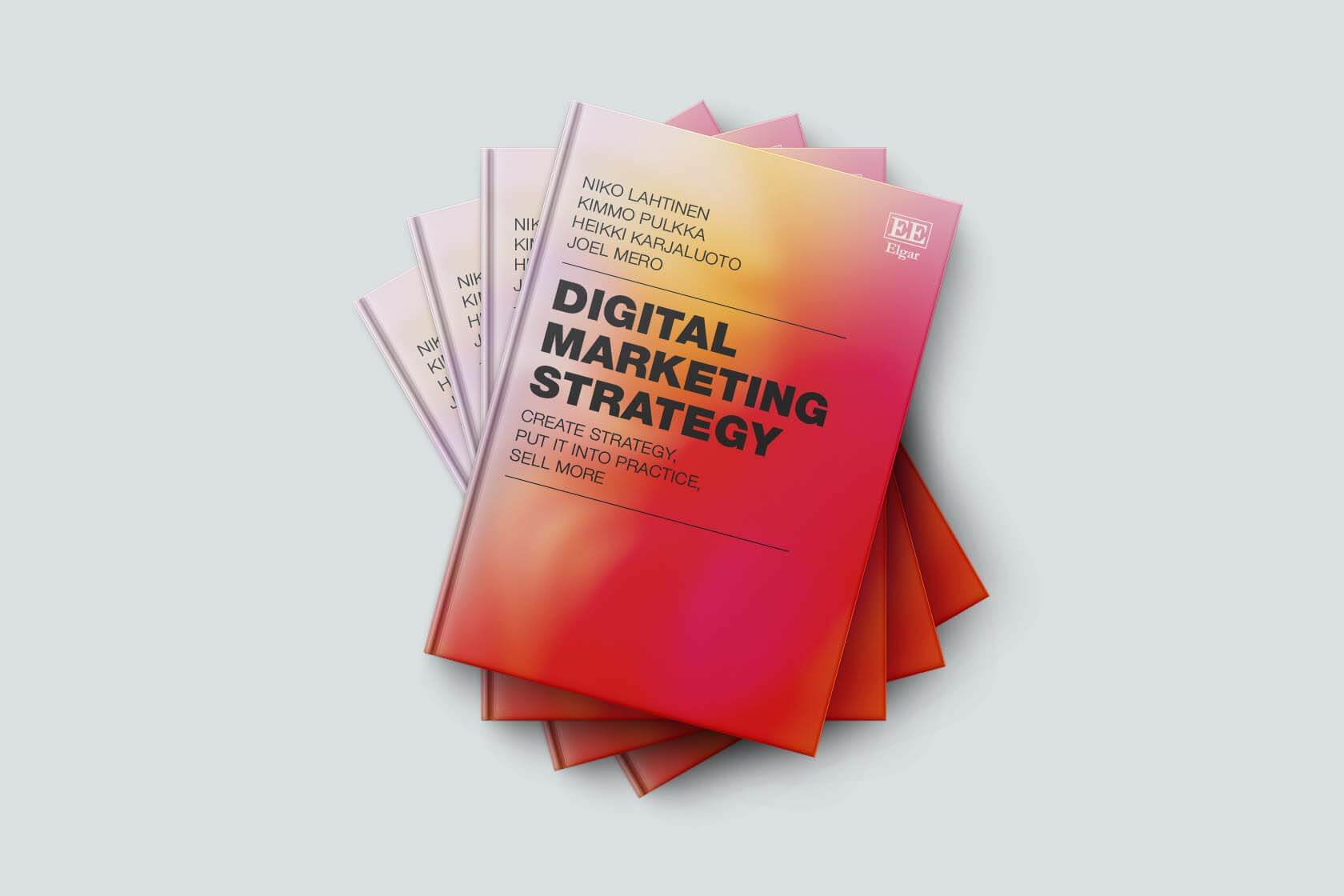Digital marketing campaigns, their optimization and, at the end of the day, budget allocation rely very heavily on measurement. More and more companies are shifting their marketing budgets to digital channels and expect the data to tell us how marketing has worked and whether the investment has made a profit.
Unfortunately, however, a large number of companies base their interpretations on incomplete or complete misinformation. The reason for this is often a lack of understanding of how analytics tools work, as well as the assumption that simply installing a tracking code will start producing accurate data from day one. However, this is not the case:
The purpose of this blog is simply to open up the way Google Analytics (in the future GA) works, to give practical tips on how to clean up your data, and to warn you about the most common pitfalls.
1. Mark all your traffic sources
After the GA base code is installed, it sends information about the pre-visit site or page (referrer) with each page download, information about the visitor’s browser and device, and the page itself where the download takes place. Thus, if the visitor has come from Google’s search results page, the referrer is then google.com. If the visit comes e.g. the link on suomi24.fi, the referrer is then suomi24.fi.
However, sometimes the visitor may have bookmarked or entered the site address directly in the address field. In such a case, GA does not have any information on the previous page and the visit is classified as a so-called ‘2010’ direct traffic. It is important to know that referrer data drops even when you go from an encrypted page to an unencrypted or poorly executed site internal redirect.
However, here is everything GA gets to know by default: the visitor’s previous site or the fact that there is no information about the page. Whether you are doing paid advertising on Google or Facebook, GA cannot use default settings to differentiate, for example, Google’s paid traffic from free.
In order for GA to be able to differentiate each visitor into the achievement of different campaigns, each link to the page must be marked as so-called “page” with UTM parameters.
It is a good idea to take care of this as a basis for all marketing right from the start, so the traffic that comes in can always be viewed with the most accurate campaign information possible. The most common errors we encounter here are:
- Email marketing has not enabled GA integration, or links are not just tagged. All of this very valuable traffic is directed unrecognized to the Direct Channel.
- The site has numerous, high-download PDFs with a link back to the webpage. This link without UTM parameters also appears as unrecognized Direct Traffic.
- AdWords and GA accounts are not linked correctly and the traffic brought by paid advertising goes into the same category as free traffic.
TO DO:
- Check that the AdWords and Analytics accounts are linked to each other and automatic tagging is enabled. A good addition is to enable the Search Console and link to it
- Use Google URL Builder or create your own Excel template to build links to all your marketing campaigns. Plan your campaign names so that you can know what is going on based on the name of the campaign alone and follow the same structure in all your campaigns.
- Check Direct Traffic as a percentage of all your traffic. If the share is more than 10-20%, it is likely that at least some of that traffic should fall into one of the identified categories.
2. Use multiple views
Before we enter the world of filters, it is important to ensure that you have access to the so-called necessary raw data, i.e. all the information GA’s code has collected from your website.
The best practice is to create three views already during the installation stage:
- Main view: this is for main use, using filters and goals, and custom channel grouping
- Test view: In this view, you can test the filters, etc., before they are deployed in the main view
- Reading view: no changes should ever be made to this view, but used to dig up data if a filter has been built incorrectly.
3. Filter and clean incoming data
- Bots
In addition to real people, numerous robots also “sniff” the pages. Some of these are harmless, some may fill out your report with completely useless visits from addresses whose main purpose is to collect advertising screens for junk traffic senders.
You can get rid of a lot of it by enabling GA’s own bot filter in the Main View settings, but if data integrity is particularly important, there are tools to update your filter list as soon as a new wave of bot traffic is identified.
- Internal traffic
Also filter all internal traffic from your office’s IP addresses – this is unnecessary information that inflates the visitor numbers. If you have marketing partners, filter their traffic as well.
- Read my site traffic
Theoretically, anyone can install your GA tracking code on any site, and it will start collecting information in your reports. To reduce this possibility, create a filter that only allows code downloads on your domain.
- Double rows
Google Analytics treats data written in uppercase and lowercase letters (or combinations of both) as different entities. I saw e.g. when the source of traffic is marked, “Facebook” and “facebook” come in two different lines with the basic settings.
This is a fairly common mistake if there are more than one person or entity working on the same campaign. Since this example case is about the same thing, we want to see the data on the same line. Therefore, use the Main View filters to force all incoming campaign and event parameters into lowercase.
- Tracking parameters
Many website platforms (e.g. Hubspot) use unique tracking parameters (e.g. www.digimarkkinointi.fi/blogi_esimerkki?_hsenc=123jfhh124) to identify the visitor in its own reports.
By the way, it is the same page for all visitors, but GA does not recognize it as the same because of its unique address but creates its own line for each display on the page. This often leads to the creation of thousands – completely useless from the point of view of analysis.
Filter these parameters in the Main View settings to significantly improve the quality of your page reports.
- Some-traffic
Lastly, it is worth making sure that social media traffic without UTM entries will become an entry method of “social” instead of “referral”. Social media as an income method is its own whole in analyses and we want to look at it separately from the “correct” referral traffic, i.e. links on other pages. You can do this by using filters.
4. Group traffic sources into the right channels
In addition to the Home view, perhaps the most used GA report is Purchasing – All Traffic – Channels. At a glance, it offers an overall idea of the traffic and target volumes of the site. GA does a good job of sorting traffic sources into channels, but often this is not accurate enough information to draw reliable conclusions.
Different subsegments in each channel often behave completely differently, so it is dangerous to put them in the same category. A few examples of how to improve the accuracy of GA’s default grouping by dividing the default groups into more detail:
- Paid Search: brand searches vs. general searches, by search engine if Bing is included
- Organic Search: landing pages (Brand Search) vs. Landing Pages vs. Blog, by Search Engine if applicable
- Display: remarketing vs. cold targeting, by platform if using Criteo or one of the Finnish banner networks
- Social Media: Organic vs. Paid vs. Remarketing
Here are just a few examples, for each site there is this grouping task for individuals.
5. Set goals and set a monetary value for them
All marketing activities are ultimately intended to increase the company’s turnover and GA’s reports are intended to indicate whether the measures perform this task with honour.
In online stores, GA’s e-commerce tracking takes care of the tracking in euros by recording order totals, but if your page is to bring leads to sales, you will have to do a few calculations and set a monetary value for each goal yourself.
You can set goals using Google Help.
Summary
The purpose of this blog is, above all, to tell you that simply installing a tracking code on websites is not enough to collect useful and truthful data. Each page is its own unique activity and requires professional configuration to rely on its analytics data.
We offer a service for the correct installation of Google Analytics and a comprehensive and flexible reporting platform for interpreting the figures. Contact us if you really want reliable data on your marketing!